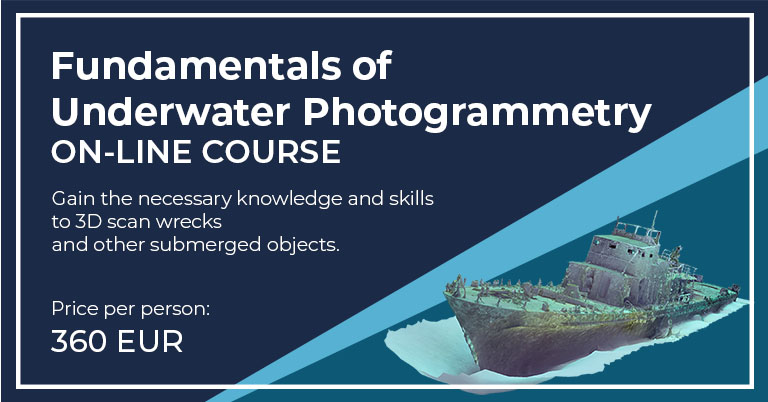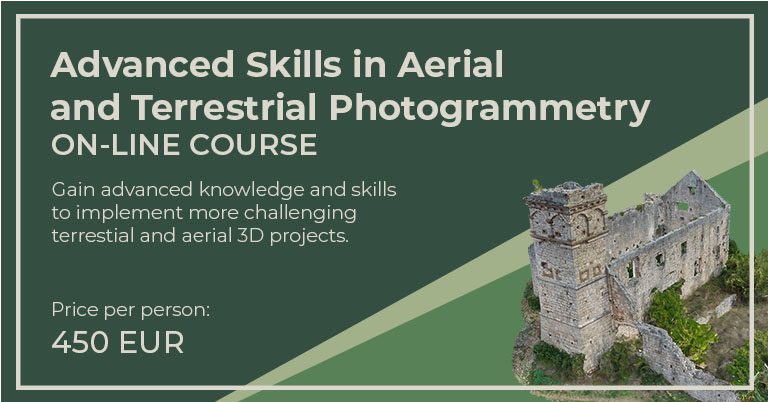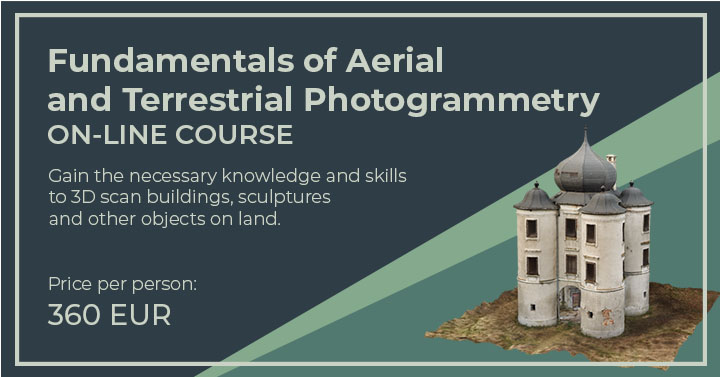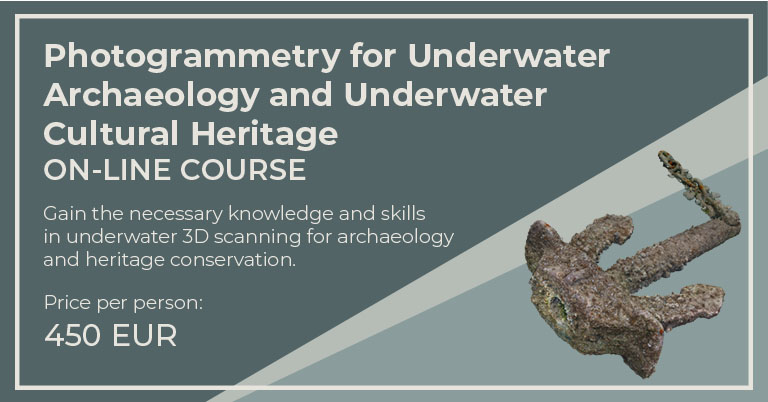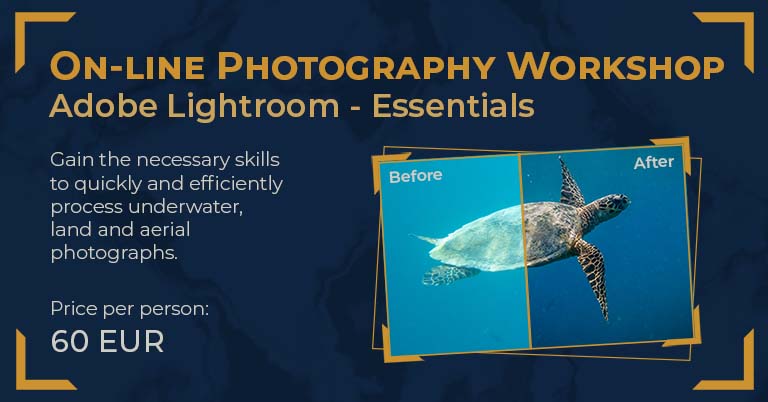
Adobe Lightroom - Essentials
On-line photography workshop
or in small groups on request
1 meeting
depend of participant's availibility and time zone
60 EUR
INTERESTED IN THIS ADOBE LIGHTROOM WORKSHOP?
Who the workshop is for:
For anyone who wants to gain the necessary skills to quickly and efficiently process underwater, land and aerial photographs in Adobe Lightroom.




What you will learn
The most important features of Lightroom needed for efficient and effective photo processing:
- cropping
- adjusting white balance
- adjusting exposure and tones
- adjusting colour saturation
- working with tonal curves (basics)
- sharpening, noise removal
- setting lens profiles
- adding a vignette
- basic retouching
- working with basic filters and masks
What this workshop will look like:
- The whole Adobe Lightroom workshop will be delivered on-line, 1:1 or in a small group on request. We will use ZOOM.
- We will process several photos together.
- I’ll start by explaining step by step what I’m doing and why.
- Over time, you will be telling me more and more what to do with the photos and why.
- In the second half of the workshop, you will be the one to processing the photos, and I will only be supporting you.
- The level of the workshop is always adapted to the needs of the participant, so that everyone learns something valuable, regardless of what they start with.


What students say about our workshops
About the instructor:
I am a teacher and diving instructor. I have been involved in photography for about 20 years. In the past, I led a photography club for young people. At that time, we were still developing photos taken on black and white film. Then I switched to digital photography and photographed a lot during my travels into several parts of the world. I also completed a course on working with digital photography at one of British universities and a course in using photography for storytelling by National Geographic. Besides photography.