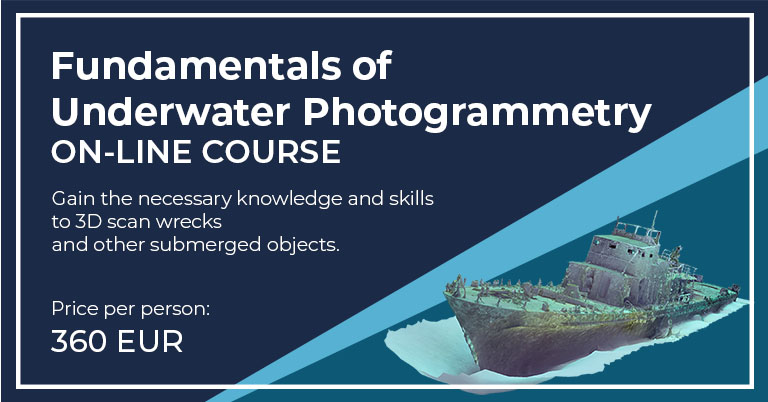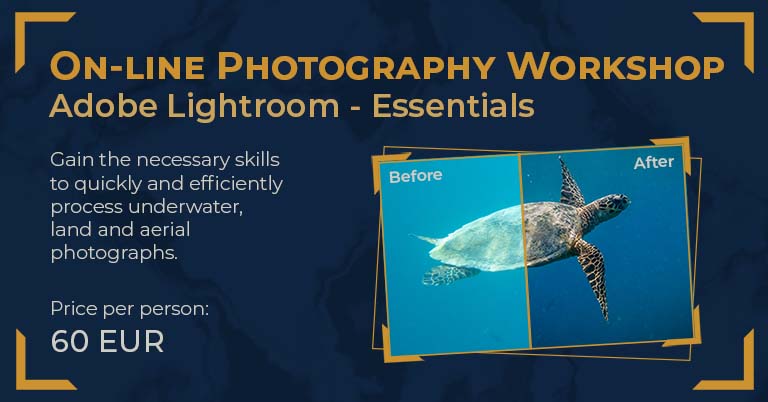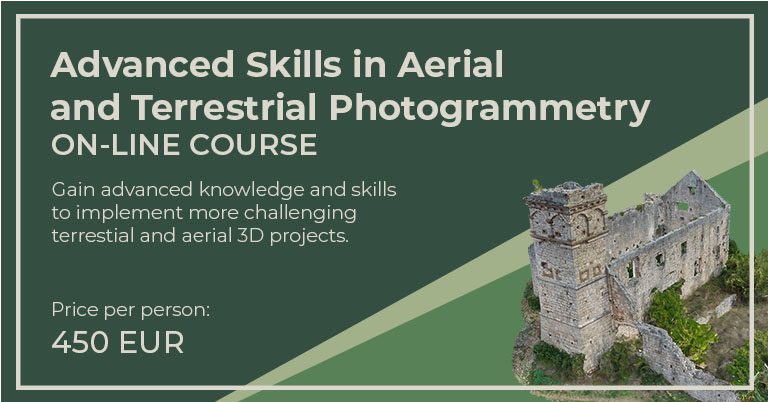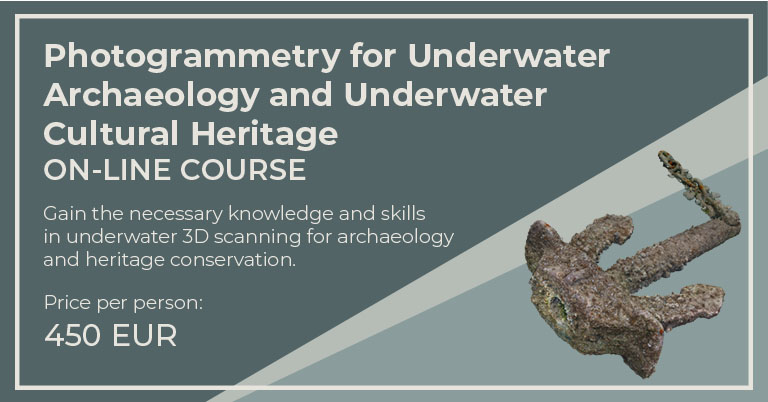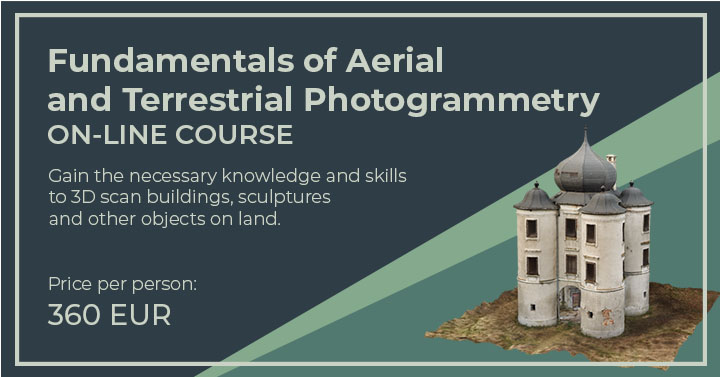
Fundamentals of Aerial
and Terrestrial Photogrammetry
On-Line course
4-5 on-line meetings
or in small groups on request
12h with your tutor
Additional 15-30h of your own coursework.
depends of participant's availibility and time zone
360 EUR
Interested in taking part in this course?
Who the course is for:
This photogrammetry course is for anyone who wants to learn the fundamental skills required for successful aerial and terrestrial photogrammetry projects. Get the necessary knowledge and skills to 3D scan buildings, sculptures and other objects on land!
What you will learn:
- how to plan your photogrammetry projects with up to 1500 photographs
- how to take photographs for photogrammetry
- how to use photographs and videos from different sources, such as cameras, action cameras, phones or drones
- how to follow a basic workflow
- how to solve most common problems with image alignment, models and textures
- how to clean, polish, simplify and export results for specific purposes
- how to present your results as images or 3D models online
What you will be able to do after the course:
- Successfully apply what you have learnt in your own aerial and land photogrammetry projects.
- Successfully process photogrammetric models that have up to around 1500 photographs.
- Decide when to use photographs and when to use videos for your project.
- Present your projects to others.
- Learn from your own and other’s results.
See some of the models created by our students during or after our courses
What students say about our photogrammetry courses...
Adam
3D Designer
I am super happy with Mariusz’s personal online photogrammetry course. Thanks to his individual lessons with screenshare and video, I managed to find a new area where I can apply my knowledge in design, history and art. Right after the course, I managed to get my own clients to do 3D scan assignments for and today I have several projects that have been selected for “Top 10 Cultural Heritage & History” on Sketchfab. If you want to learn photogrammetry, I recommend contacting him.
Marcin
CEO @ ar-range.app
If you want to learn underwater photogrammetry, this is where you should start. Mariusz taught me everything I know. Let the results speak for themselves – projects such as Project Marie Agnes or Project Maria Concordia would not have started if it were not for the photogrammetry courses I took with him. I highly recommend Seamagination.com as your first resource for underwater scanning!
Bartek
Scuba Diver
Thanks to Mariusz and SEAmagination, I started my adventure with underwater photogrammetry. After several more, less successful attempts, I signed up for the “Fundamentals of underwater photogtammetry” course on my own. Mariusz gave me many technical details and secrets, guided me through the process of creating a model based on his own scans and generally helped me improve my workshop a lot. I recommend this course and Mariusz as a teacher.
About the tutor:
I am a Photogrammetry and Education professional, as well as a SCUBA Diving Instructor. I have studied Education, Digital Humanities, 3D data visualisation in Archaeology and Cultural Heritage and using Digital Tools for Heritage Conservation. For the last few years I have been working with archaeologist and governmental institutions in Croatia documenting their underwater and land discoveries and digitising heritage. I have also been successfully teaching photogrammetry to professionals and hobbyists all over the world.
What this course will look like:
- The whole photogrammetry course will be delivered on-line, 1:1 or in a small group on request. We will be using ZOOM
- You will be learning photogrammetry by doing it and I will be guiding you throughout the whole course.
- I will keep the theory to minimum. I will present only the essential knowledge required to successfully do photogrammetry and I will focus more on your actual skills.
- You will start from a simple project using some of my own photographs.
- You will learn how to take photographs for photogrammetry and use them in your future projects.
- You will produce your own models.
- You will have plenty of opportunities to ask questions.
- You will have some homework in between sessions to practice the skills you have learnt and to get used to doing every step on your own.
What you will need for the course:
- a minimum of 12 GB of RAM, but as much as possible is preferred
- a good graphic adapter, preferably by Nvidia or AMD
- at least 40 GB of disk space
If you are unsure if your computer is good for photogrammetry, you can email us its specification and we will let you know.
The trial version is fully functional for 30 days. Please install it just before the course, so you can continue with practicing photogrammetry for some time after. If you are planning to buy the software, please buy it after the course, when I have explained the differences in versions and licences.